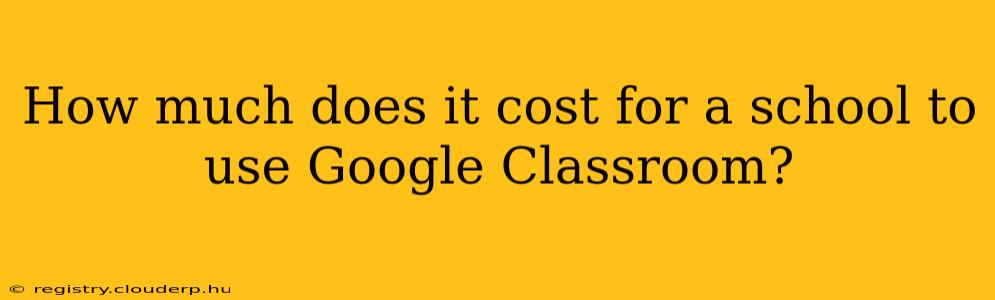Google Classroom is a popular learning management system (LMS) used by schools and educational institutions worldwide. One of its biggest draws? It's free. That's right, the core functionality of Google Classroom is completely free for schools and educational institutions to use. This makes it a highly accessible and budget-friendly option compared to many other LMS platforms on the market.
However, understanding the "free" aspect requires some nuance. While the basic platform itself is cost-free, there are a few factors to consider:
What's Included in the Free Google Classroom Plan?
The free Google Classroom offering includes a robust suite of features designed to support teaching and learning, such as:
- Class creation and management: Easily create classes, invite students, and organize coursework.
- Assignment creation and distribution: Assign tasks, provide feedback, and track student progress.
- Communication tools: Communicate with students and parents through announcements, comments, and email.
- File sharing and storage: Share documents, videos, and other learning materials directly within the platform.
- Integration with other Google services: Seamlessly integrate with Google Drive, Docs, Slides, and other apps within the Google Workspace ecosystem.
What Costs Might Schools Incur?
While Google Classroom itself is free, schools might encounter costs associated with:
-
Google Workspace for Education: To fully utilize Google Classroom's potential and unlock advanced features, schools often opt for Google Workspace for Education. This suite includes features like increased storage, advanced administrative controls, and access to other Google apps. While the core offering of Workspace for Education is free, some features or add-ons might come at an extra cost. It's crucial to check the specific pricing plans available and the features included within them.
-
Internet Connectivity and Devices: Reliable internet access and devices (computers, tablets, etc.) are essential for using Google Classroom effectively. These costs are external to Google Classroom itself but are crucial for successful implementation.
-
Professional Development: Schools might invest in professional development for teachers to effectively integrate Google Classroom into their teaching practices.
What are the differences between Google Workspace for Education Fundamentals and other plans?
Google Workspace for Education offers different plans, and the cost can vary depending on the features included. There is a free version, but more advanced features often require a paid subscription or might fall under the “paid” or advanced versions. Google’s official website provides detailed information on comparing these plans.
Does Google Classroom have a paid version?
No, there's no direct paid version of Google Classroom. The costs come indirectly from related services like Google Workspace or from infrastructure expenses like internet and devices.
Are there any hidden costs associated with Google Classroom?
No hidden costs are directly associated with using Google Classroom itself. However, as explained above, the costs associated with utilizing the complete suite of tools for a successful implementation in a school setting are important to consider. Careful planning will assist in allocating these resources efficiently.
Conclusion
Google Classroom provides a powerful and cost-effective solution for schools looking for an LMS. While the platform is free to use, schools should consider the potential costs related to Google Workspace, infrastructure, and professional development to accurately assess the overall cost of implementation and successful adoption. Understanding these factors allows schools to make an informed decision about leveraging this valuable tool for enhancing teaching and learning.